Exchange team demonstrates their PowerShell integration
Over the past few days, the Exchange team has been demo-blogging features of their new administrative interface. The power is obvious, and the benefit it brings to administrators is palpable.
They’ve built their entire administration surface on PowerShell cmdlets, so today’s post really ties the series together nicely.
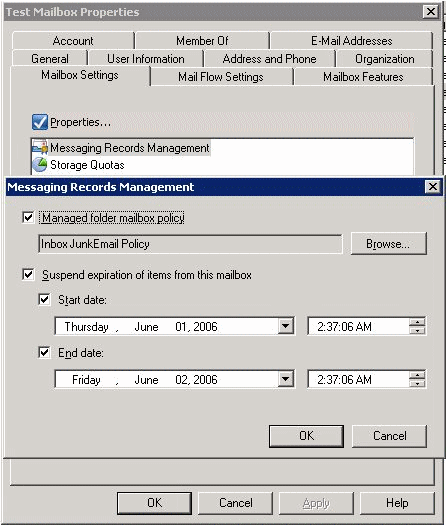
They go through 14 of their most common scenarios with screen shots to illustrate all of the GUI actions. Then, for each, they show some incredibly intuitive PowerShell one-liners that accomplish the same task (and more!)
The Exchange team deserves a lot of credit – this is truly a phenomenal advance in the administration world. Even if you’ve seen it discussed before, you should definitely take a look:
“Management Console Overview”: http://msexchangeteam.com/archive/2006/08/21/428728.aspx
“Recipient Management Overview”: http://msexchangeteam.com/archive/2006/08/22/428740.aspx
“Recipient Management One-Liners”: http://msexchangeteam.com/archive/2006/09/05/428833.aspx
