Gregg Shorthand from a regular QWERTY Computer Keyboard
Download – Gregg Shorthand Keyboard:
ShorthandKeyboard.exe, 720kb.
ShorthandKeyboard.ahk (AutoHotkey script source, 19kb)
If you’ve got an interest in languages, writing, and computers – you may have stumbled into the crazy world of Shorthand and stenography. Pitman, Gregg, Teeline, and others.

(Image courtesy of Wikipedia)
Pitman shorthand isn’t very practical in modern society because it relies heavily on thick vs. thin lines. Today’s writing instruments offer very little variation in that regard – because the days of the flexible fountain pen have tragically long since passed. (Of course, you could argue that shorthand in general isn’t practical in modern society, but then you wouldn’t be reading this post.)
Gregg shorthand is entirely possible in today’s world of boring pens and pencils. The speed of Gregg Shorthand comes primarily from:
- Alternative letter forms that are faster and easier to write than our traditional alphabet.
- A list of “brief forms” (abbreviations) for common words. For example, “men.” instead of “morning”.
For the first step, learning the letter forms is quite easy and takes very little practice. For the second step, most of the refinement in Gregg Shorthand over time has primarily been tweaking the brief forms: how many, and what they are. Learning the brief forms is not easy, and takes a lot of memorization and work.
Since shorthand is a skill subject, it requires REGULAR practice, preferably on a daily basis. Forty-five minutes to an hour a day would be a good goal if you can squeeze it in.
A person writing regular “longhand” can reasonably get to 50 WPM just writing out regular words as fast as they can. Add in a more efficient symbol system, and then you’re maybe at 70 WPM.
Most speed improvement in Gregg Shorthand comes from the second step – learning the brief forms. That’s what will take a stenographer from 50 WPM to 200 WPM.
Now, you may look at these numbers and think – “I can already type 80 WPM longhand!” In that case, you’ve elevated the symbol system speed improvements from our traditional alphabet to another level. Instead of writing the entire outline of letters (or even faster swooshy shapes), you just flick your fingers in a certain way.
To improve either your Gregg Shorthand skills, or regular typing skills, you may be able to increase your speed even further through regular learning and use of brief forms. But how? By integrating it into your regular daily typing, that’s how.
Attached to this post is a simple “Shorthand Keyboard” application to let you do exactly that.
This application converts the 147 Gregg Shorthand Diamond Jubilee brief forms into their longhand equivalents. You can type shorthand all day, but your [email | blog | Twitter | whatever] readers get the English equivalent. If you type the longhand equivalent of a brief form on accident (or you didn’t know it), the application gives you a simple on-screen reminder.
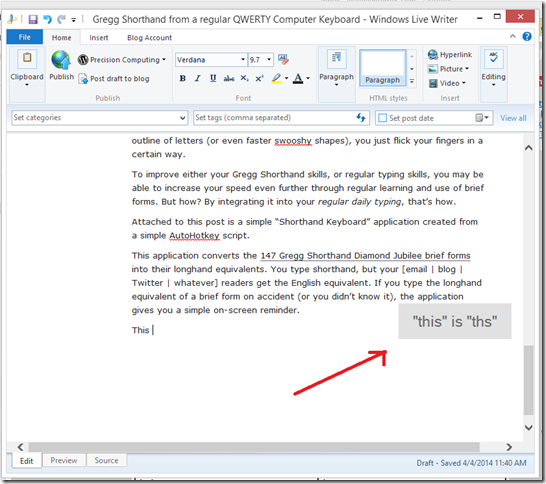
So when you type: “Ths application converts the 147 Gregg shorthand diamond jubilee brief forms into their longhand equivalents. U k type shorthand all day, bt u-r [email | blog | Twitter | whatev] readers get the English equivalent. If u type the longhand equivalent o a brief form on accident (or u didn’t know t), the application gives u a simple on-screen reminder”, you get the paragraph above.
The application doesn’t replace the brief forms by default, since that tends to conflict too often with stuff you type regularly. Instead, you press your Caps Lock key, enter the brief form, and then any non-alphabetic character (such as a space or a period).
Minor notes:
- If you want to combine brief forms (such as You + r = Your), use a dash character: [Caps]u-r[Space] = “your ”
- If you want your replacement to be capitalized, end it with a right-shift. [Caps]u[Right-Shift][Space] = “You “
- The Gregg Shorthand dot symbol (to add an “ing” to whatever word you just wrote) isn’t supported, since that conflicts with ending sentences. It is implemented for “men. = morning” and “th. = think”, though, as these are the common ones. “A” and “an” are so quick to type anyways that the dot equivalent is not a useful speed gain.
Enjoy!
